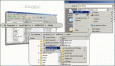Recently Used Folders
Advertisement
FlashFolder v.1.8.141
FlashFolder extends the file-related common dialogs (e.g. open/save dialog) seen in most Windows programs. A small toolbar docks onto these dialogs that provides menus for quick access to recently-used folders,
Advertisement

Excel Recent File List Software
Show recently used Excel files and open them as needed. Excel 2000 or higher required.

MS Word Recent File List Software
Show recently used MS Word files and open them as needed. Word 2000 or higher required.

Mil Shield v.8.1
Mil Shield 8.1 removes all tracks from your PC activities to protect your privacy. It cleans cookies, cache, history, WebCacheV01.dat and INDEX.DAT files, IE, Firefox, Opera, Safari, and Chrome tracks. Windows 8.1 ready.

A Mil Shield v.8.1
Mil Shield 8.1 removes all tracks from your PC activities to protect your privacy. It cleans cookies, cache, history, WebCacheV01.dat and INDEX.DAT files, IE, Firefox, Opera, Safari, and Chrome tracks. Windows 8.1 ready.
Buzz Folders v.14 5
Buzz Folders is a small utility that allows users to quickly access the most used folders from a local computer. After installing, it will display a small tabbed interface at the bottom of each Explorer window or open/save dialogue window.
TopHat Folders Menu v.1.2.2003
TopHat Folders Menu provides a global menu item for fast and easy access to your favorite and most used folders.
TopHat Folders Menu Lite v.1.2.2003
TopHat Folders Menu Lite provides a global menu item for fast and easy access to your favorite and most used folders.
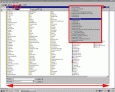
XFilesDialog
XFilesDialog will improve the Open and Save (generally the Files-related) dialogs for ALL NORMAL and MS Office PROGRAMS with new features: a) it will automatically resize all those file dialogs; b) it will automatically set the display mode
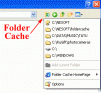
Folder Cache
Lists the recently used and favorite folders in open/save dialog windows and Windows Explorer. You can access this list by pressing the Folder Cache button, which appears in most "Open..."/"Save..." windows near the "Folder" listbox, or with right

Drive shredder
Professional data wiping application completely wipes internet activities, system files, windows folders, recently used applications, selected disk partition and entire hard disk drive etc and this data cannot be recovered back by any data recovery